Bulk Upload
In most cases, suppliers actually owns high volume of product & quotation data. Manually create data becomes a nightmare. KKS Suppliers Club™ offers a way for every user to speed up this process.
KKS Data Importor#
We have prepared a KKS version of import file. Go to the My Product List page and click the Import button at top right corner, in the import dialog you will see the Supported spreadsheet link for download.
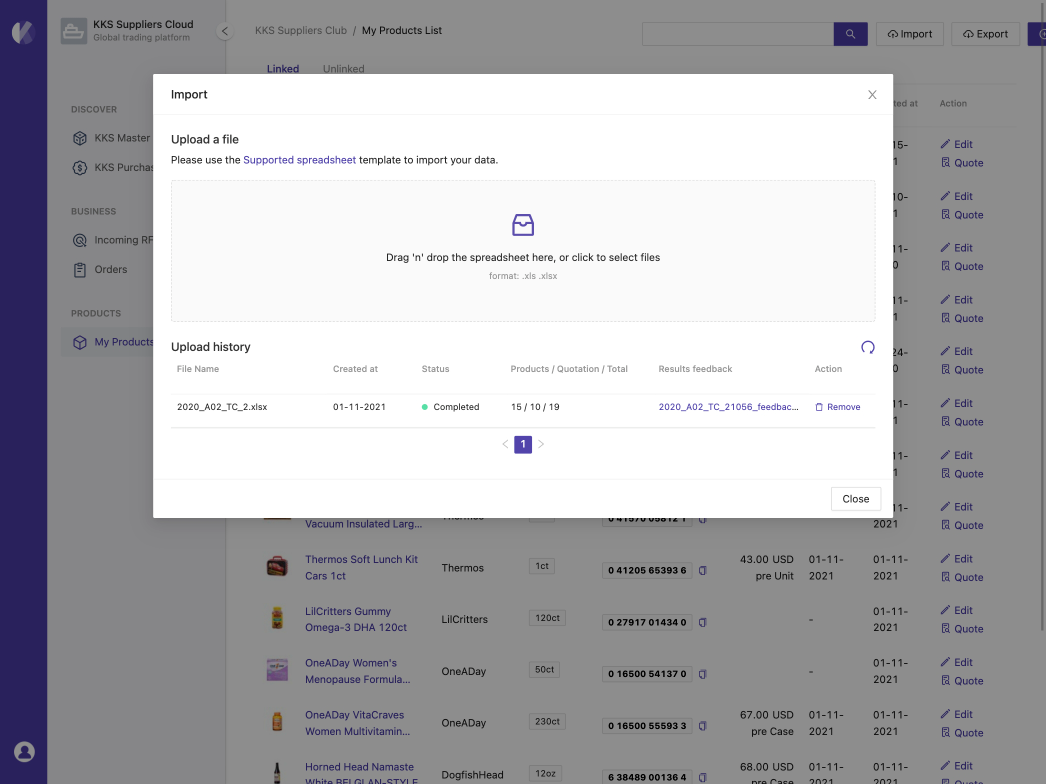
info
You can download KKS Suppliers Club™ Products & Quotations Importer Ver.2.2.2 here.
Structure#
When you open the spreadsheet, you will see the importer made up by two parts - Product and Quotation. The minimal data requirement is Description, Brand and UPC/EAN. It's okay to leave everyting else blank but we still suggest you could provide as much as you have.
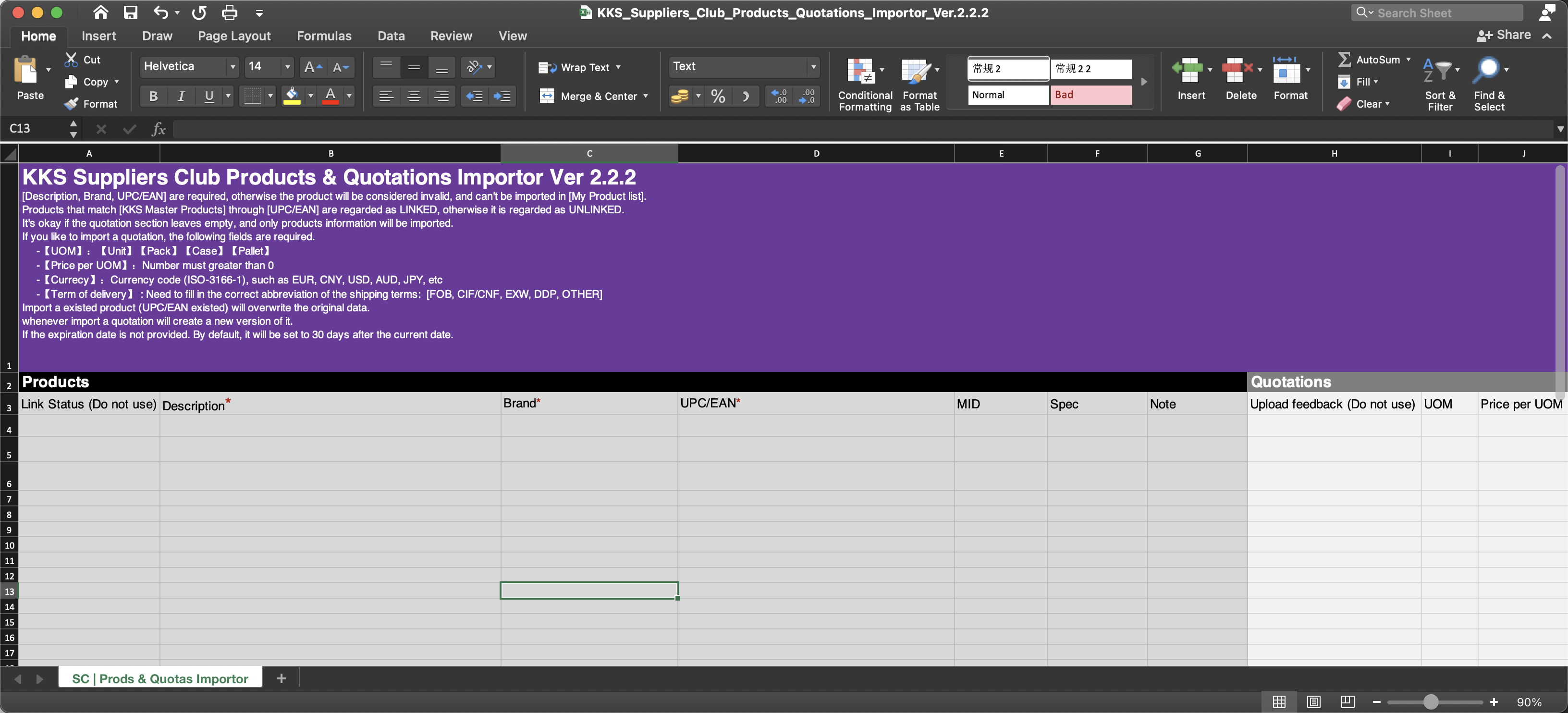
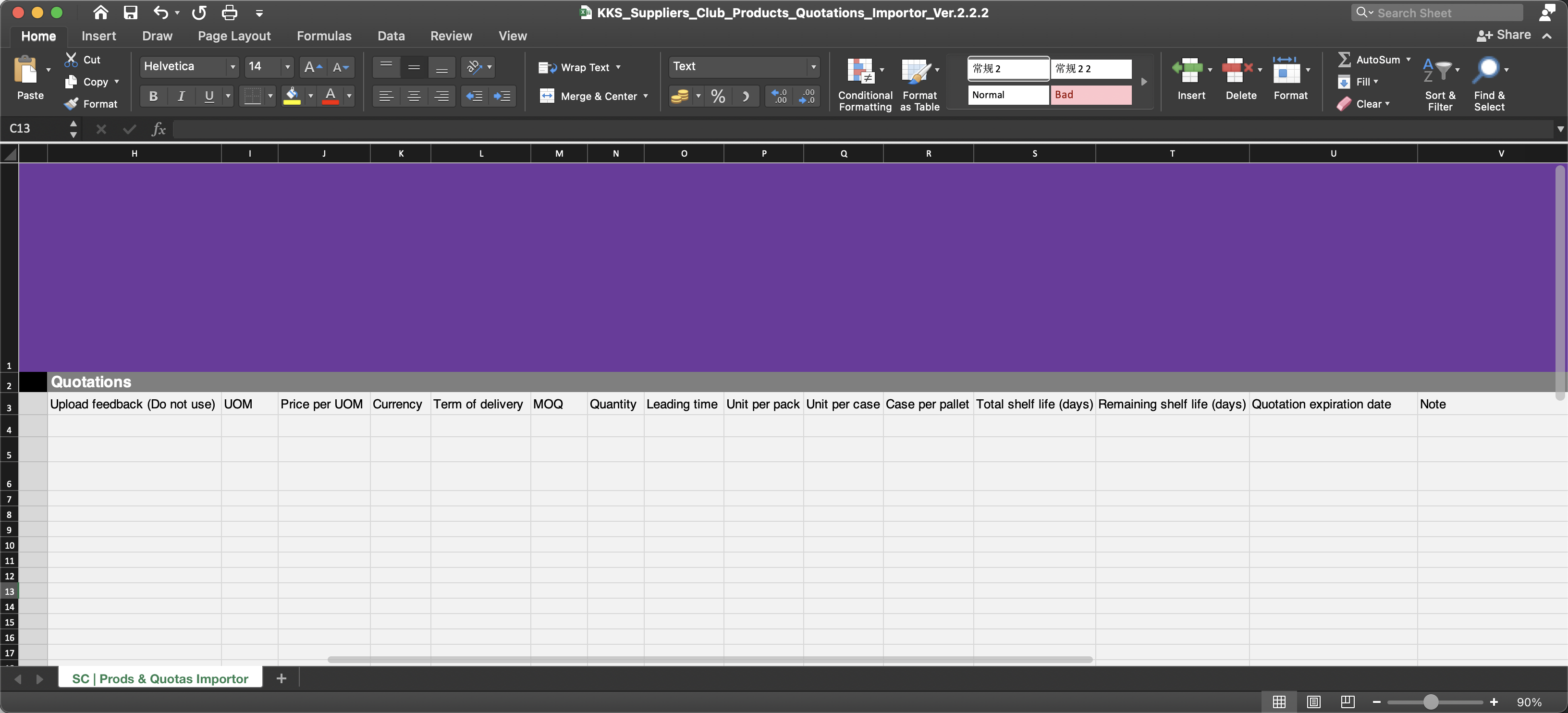
Basically, all the data required here has aligned with what you previously experienced in the system. After you have finished the data preparation, you can go back to the import dialog drag & drop or select the file you just done to start the bulk process. You can click the refresh button to check the status of your process if you have a really large dataset. Once the process done, you can see a feedback spreadsheet has been generated at Results feedback field and it's easy for you to check if somthing goes wrong.
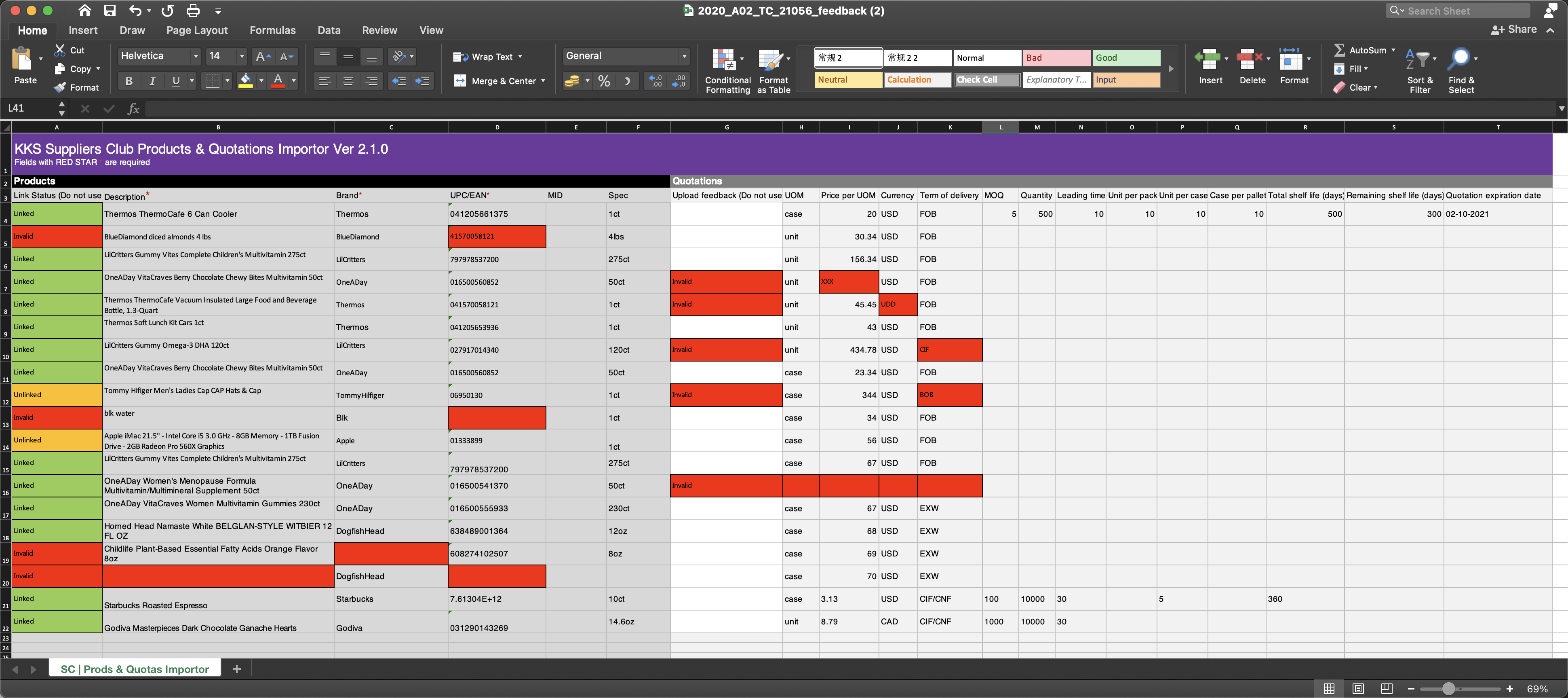
You will see something similar to above example. If your input is incorrect or invalid, the cell marked as red. You can notice the first column has more color. Remember the product link concept of our system? Yes, it shows green that means the KKS Master Products™ has the particular info, on the other hand it will turn to yellow.
info
All those products isn't found in our side will be marked and goes into a standardization queue, our team will responsible to process and submit to the KKS Master Products™.
So far, you have successfully updated your product list and you can really kick-off the business! Congrats!